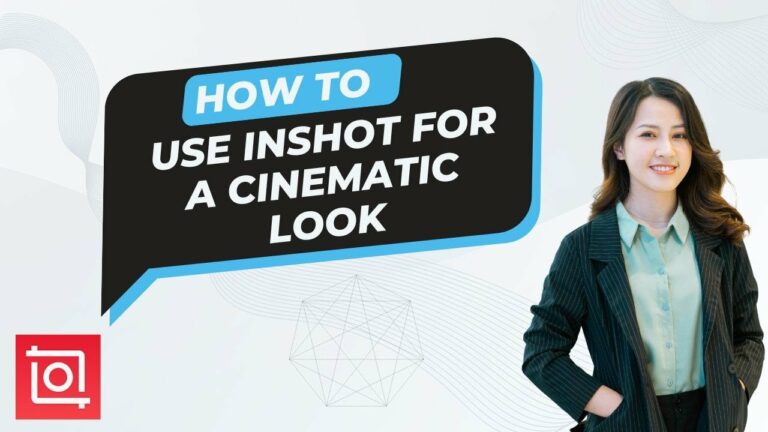How To Put Watermark On Your Video By Using CapCut
Welcome to our channel! In today’s tutorial, we’ll show you how to add a watermark to your video using CapCut, the versatile mobile video editing app. We’ll guide you through the process of importing your video, creating or importing your watermark, and positioning it perfectly on your footage. You’ll learn to adjust the size and transparency to ensure it looks professional and non-intrusive. By the end of this tutorial, you’ll be able to effortlessly brand your videos with a custom watermark.
If you found this guide helpful, please like, comment, and subscribe for more CapCut tutorials and video editing tips!
https://www.youtube.com/@tutarena?sub_confirmation=1
#instagram #tutorial
—————————————-
Thanks for watching! Don’t forget to smack that like button for more content! Hope you enjoy it!