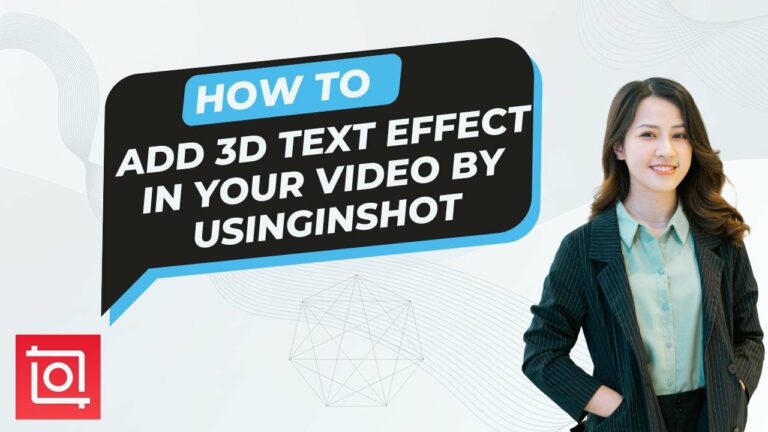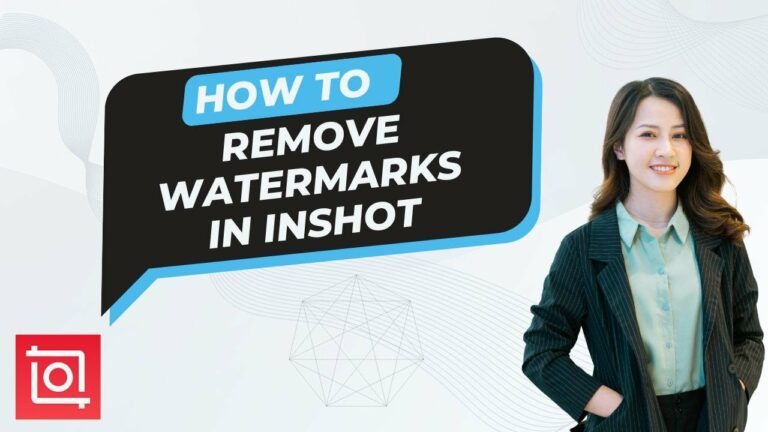How to Hide and Unhide Chats on Snapchat | Manage Your Conversations
In this video, I’ll show you How to hide and unhide chats on Snapchat.
Take control of your Snapchat conversations by learning how to hide and unhide chats. In this tutorial, we’ll guide you through the steps to manage your chat visibility on Snapchat, allowing you to keep your messaging experience organized and private.
Hiding chats is a useful feature when you want to declutter your chat list or keep certain conversations discreet. Whether you’re looking to maintain a clean chat interface or add an extra layer of privacy, our tutorial will show you how to accomplish both.
Join us as we explore Snapchat’s settings to help you master the art of hiding and unhiding chats. Whether you’re using Snapchat on your smartphone or tablet, our guide will provide clear instructions to enhance your chat management skills.
Learn how to hide and unhide chats on Snapchat and take charge of your messaging experience. Keep your conversations organized, and enjoy the flexibility to decide which chats are visible when you follow our step-by-step tutorial.
Enjoy! Please like and subscribe to my channel and press the bell icon to get new video updates.
#platform
Please Subscribe to My channel to Keep in Touch!
https://www.youtube.com/@tutarena?sub_confirmation=1
======================================
Glossary:
======================================
—————————————-
Thanks for watching! Don’t forget to smack that like button for more content! Hope you enjoy it!